How Can We Help?
How To Adjust ISO in FoCal Pro
Within FoCal Pro under
Help > Settings
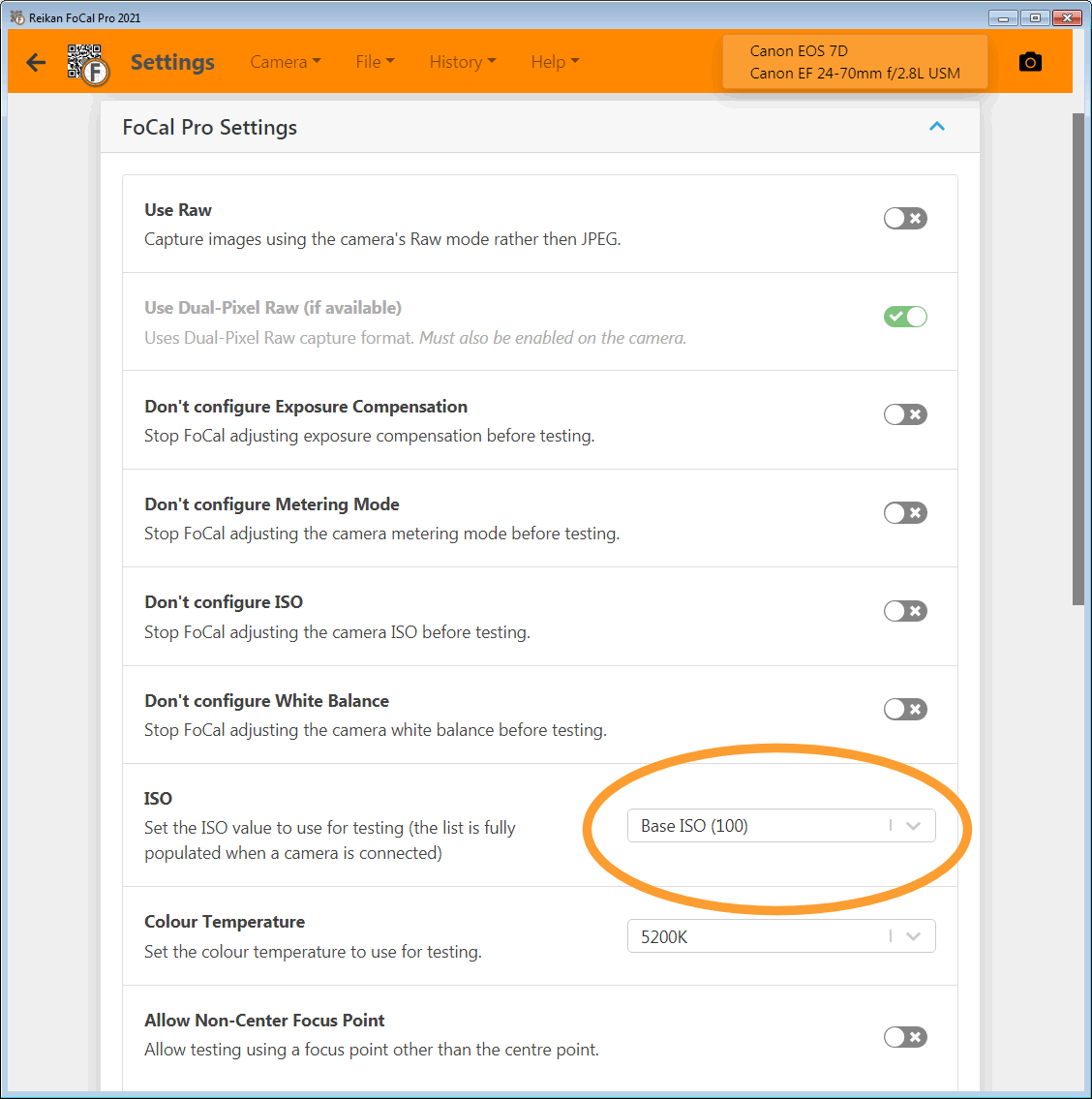
Once changed the new ISO value will be used for focus calibration and other tests within FoCal.
Note it is only possible to adjust ISO when the camera is connected to FoCal Pro.
Increasing ISO will increase shutter speed which can help reduce the chance of shot vibration.
In most cases it is better to add light to the FoCal target to provide a faster shutter speed rather than increase ISO.
Adding light to the FoCal target provides more light for the camera focusing system and helps ensure focus consistency (increasing ISO does not help the auto focus system in the same way).